
In a previous blog post, we covered the importance of maintaining and protecting our MagicINFO servers from cyber attacks. Sometimes, however, a security breach can happen right before our eyes without us even noticing.
You guessed it. Today, we will focus on the very screens that bring our marketing content to life – our digital signage devices.
Unfortunately, they can also be targets of people with malicious intent. Attackers can break into our devices, mess with our content playlists to show things they should not or hack into our networks and cause even greater damage.
Because knowing about these dangers and how to stop them is essential, we will go over what can go wrong and share tips to keep your screens safe.
Table of Contents:
- How Can Your Devices Be Accessed?
- How To Protect Your Digital Signage Devices From Attackers
- Should You Turn to an Expert for a Professional Audit?
How Can Your Devices Be Accessed?
We have heard countless stories about kids having fun tampering with unsupervised touchscreen displays and posting inappropriate content.
However, if you have a habit of leaving your devices unattended, someone more “clever” and IT-knowledgeable might approach one of your digital signs and insert a USB drive infected with malicious software.
Most of us have a basic idea of how computer viruses work: unwanted software sneaks into a computer, causing everything from minor issues to major system breakdowns.
Likewise, digital signage screens can also be hacked. They are usually a tempting target because they offer high visibility for malicious messages (e.g. propaganda) and a potential gateway to infiltrate broader business networks.
How Does A Typical Digital Signage Attack Look Like?
Remote hacking attempts typically start with a hacker physically interacting with the device, especially if it is located in places like shops where direct access is more likely to be possible.
They might use this initial physical contact to insert malicious software via USB or manipulate device settings to create a backdoor for future remote access.
Once the hacker has established a foothold, they can exploit security weaknesses from a distance. This involves using technical skills to identify and leverage gaps in the system’s protection, such as outdated software, weak passwords or unsecured network connections.
This dual approach allows them to control what is displayed on your screens remotely, ranging from gambling and adult ads to offensive content. These attacks are particularly challenging to anticipate and stop because they combine physical tampering with remote hacking, disrupting your signage’s content and potentially exposing your entire network to further breaches.
Alternatively, and on very rare occasions, the danger could originate from someone within your organisation. A disgruntled employee might have both the means and the motive to exploit their access to your digital signage systems and cause significant harm intentionally.
Again, this is highly unlikely to happen, but it is worth knowing.
How To Protect Your Digital Signage Devices From Attackers
The good news is that all the security threats I mentioned above can be mitigated. Here is a list of solutions that you can start implementing today to protect your displays. We will begin with the simplest and most effective in this case.
1. Adjust the Security Settings on Your Device(s)
Most devices should have hardware security controls. Samsung digital signage displays, for example, run an ISO 27001-certified software called MagicINFO, which allows users to adjust a variety of protection options.
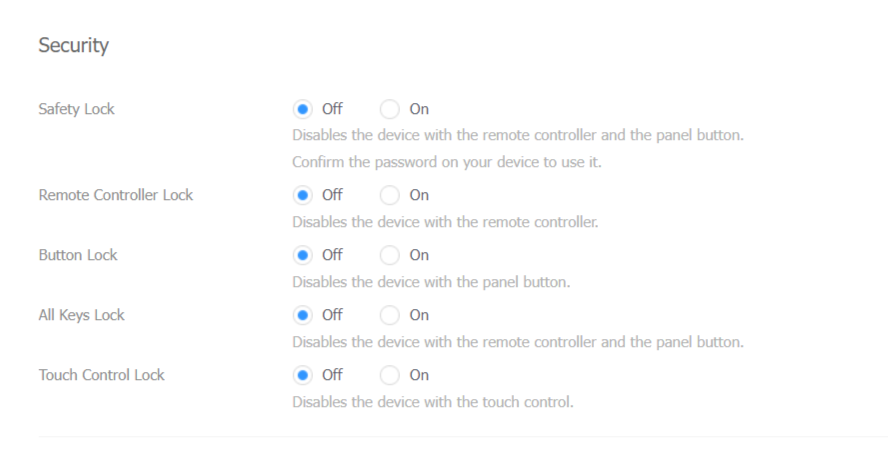
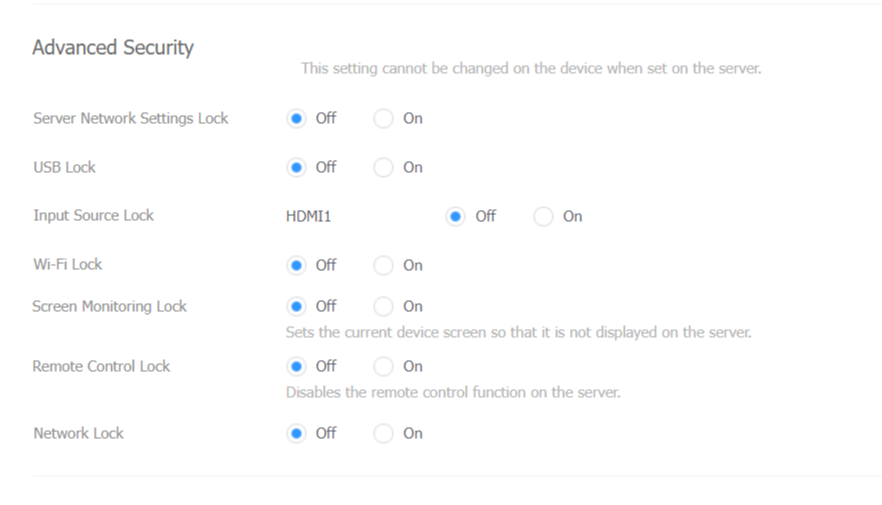
In the software you can find all kinds of settings for disabling USB ports, remote controls, buttons on the device, touch control, network settings, input sources and more.
If you are not using Samsung devices, look for similar hardware controls within your device’s software.
2. Keep Your Screens’ Firmware Updated
Your systems can become cluttered over time, which may lead to unexpected glitches and vulnerabilities. To avoid these issues, it is advised to update your digital signage displays’ firmware regularly.
For many Content Management Systems (CMS), this process involves manual updates using a USB stick or through the server.
MagicINFO users are lucky because the process is streamlined. They can simply send out the new firmware and the appropriate devices will automatically apply the update. This method eliminates the hassle of determining which firmware version corresponds to each device, saving valuable time.
3. Apply Regular Software Updates
Install the latest software versions consistently to maintain the security of your digital signage system.
These updates contain necessary fixes for covering security gaps that attackers could use to gain unauthorised access to your system. Manufacturers typically release updates when they discover vulnerabilities to ensure your system is protected against known threats.
4. Password-Protect Your Displays
Your devices should have the option to set up a password in the form of a PIN code. Depending on the type of display you have, you can set up the PIN either through software or hardware settings.
5. Strengthen Physical Security Measures
Consider the use of secure mounts and lockable enclosures for your devices. These provide a first layer of defence against tampering and deter potential vandals by making the devices harder to access.
When positioning your screens, aim to place them in areas that are less accessible to the public. Higher locations can be effective, as they keep the devices out of easy reach. However, ensure they remain visible to your intended audience.
Additionally, install cameras to act as a deterrent to criminal activity and allow you to monitor your devices in real-time. Should any incidents occur, camera footage can be invaluable for investigation purposes.
6. Train Your Staff
Your employees are often on the front lines and can act as an effective first line of defence against potential security threats. Start by conducting regular training sessions that emphasise the importance of following good security practices.
These sessions should cover how to recognise signs of tampering, hacking attempts or any suspicious activity surrounding your digital signage.
Make it clear to your team that their vigilance can make a significant difference in protecting the company’s assets.
Should You Turn to an Expert for a Professional Audit?
Considering the complex nature of digital signage security, it is wise to ask yourself whether seeking the expertise of a professional for an audit is the right move for your business.
An expert audit offers a comprehensive examination of your system’s current security measures. The technicians will pinpoint vulnerabilities you might have missed and provide tailored solutions to fortify your defences.
(March 29, 2024). Ameera Surekja-Groen – MagicInfo Service. Retrieved from https://blog.magicinfoservices.com/blog/how-to-protect-your-digital-signage-devices
